Gaming PCs are powerhouses, delivering exceptional performance but often at the cost of generating noticeable noise. Fortunately, there are several effective strategies and components that can help reduce noise levels, creating a quieter gaming environment without compromising performance.
1. Choose Quieter Components
-
Quiet Fans: Opt for case fans and CPU coolers designed for silence. Fans with larger blades or those specifically marketed as "quiet" can significantly reduce noise while maintaining adequate airflow.
-
Low-Noise Power Supply (PSU): Invest in a PSU with a high efficiency rating (80 PLUS Gold or Platinum) and a fanless mode to minimize noise during low-load situations.
-
Silent GPU: Consider graphics cards with larger heatsinks or custom cooling solutions designed for quieter operation. Some models offer fan-stop modes when idle, reducing noise levels further.
2. Improve Case and Cooling
-
Quality Case: Choose a case with sound-dampening materials or padding to minimize noise. Cases with noise-reducing features can help isolate vibrations and absorb sound.
-
Fan Configuration: Optimize fan placement and airflow for efficient cooling without unnecessary noise. Use a balanced fan setup to achieve adequate cooling while keeping noise levels low.
-
Aftermarket CPU Coolers: Upgrading to a high-quality aftermarket CPU cooler, such as a larger heatsink or a liquid cooler with larger radiators, can help dissipate heat more effectively and operate more quietly.
3. Control Fan Speeds
-
Fan Curves: Adjust fan speeds through BIOS settings or software utilities to create custom fan curves. This allows fans to spin slower during light usage and ramp up only when necessary for intensive tasks.
-
Fan Controllers: Consider using fan controllers or PWM (Pulse Width Modulation) hubs to manage multiple fans and control their speeds manually.
4. Reduce Vibrations and Resonance
-
Anti-Vibration Mounts: Install rubber or silicone mounts for fans, hard drives, and other components to reduce vibrations that can amplify noise.
-
Dampening Materials: Use noise-dampening pads or foam inside the case to absorb vibrations and minimize resonance from components.
5. Regular Maintenance
- Dust Management: Keep your PC clean and free from dust buildup. Dust can obstruct airflow, causing fans to work harder and produce more noise.
Conclusion
By carefully selecting quieter components, optimizing cooling, controlling fan speeds, and minimizing vibrations, you can significantly reduce the noise emitted by your gaming PC. Balancing performance and acoustics ensures a quieter gaming experience without sacrificing the power and capabilities of your system. Implementing these strategies can create a serene gaming environment, allowing you to immerse yourself in your favorite games without the distracting hum of a noisy PC.
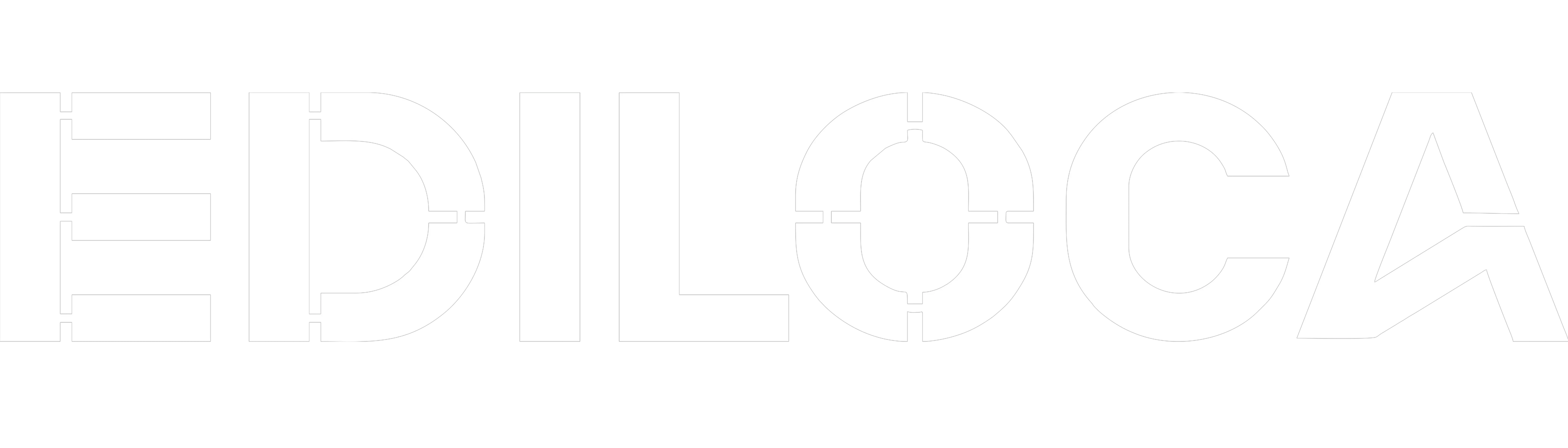







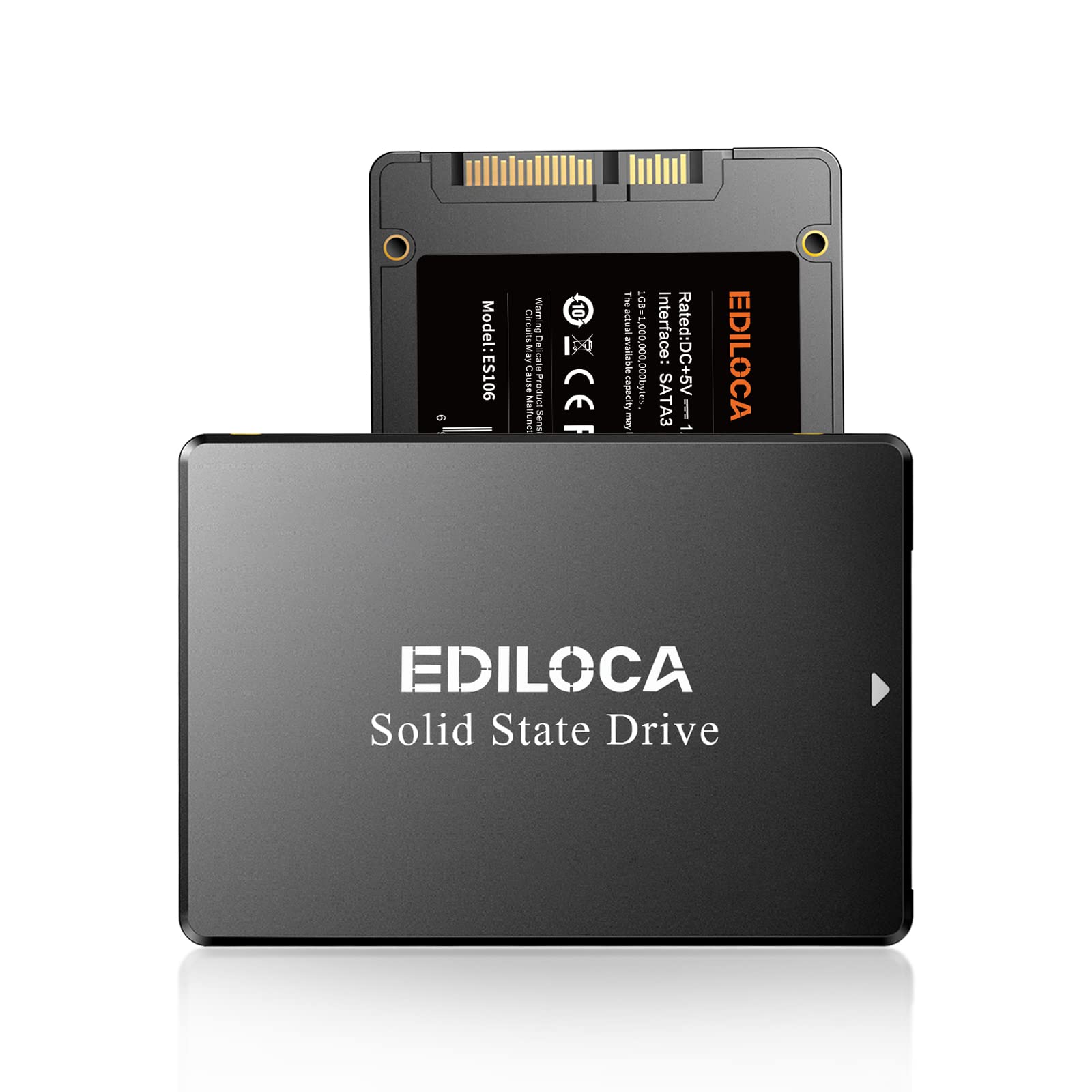
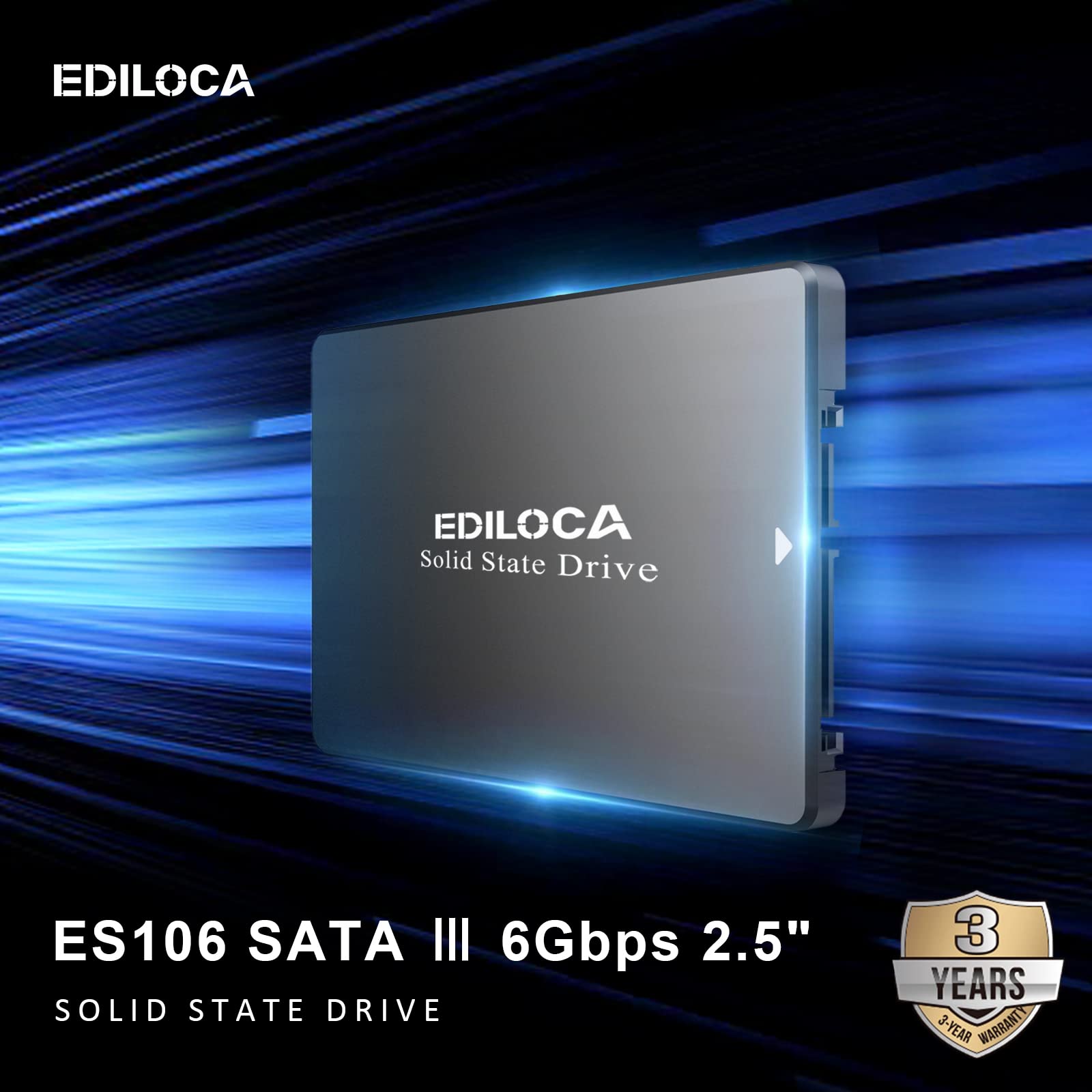
Leave a comment
This site is protected by hCaptcha and the hCaptcha Privacy Policy and Terms of Service apply.